Misconfigurations
Misconfigurations might trouble your infrastructure and should be fixed.
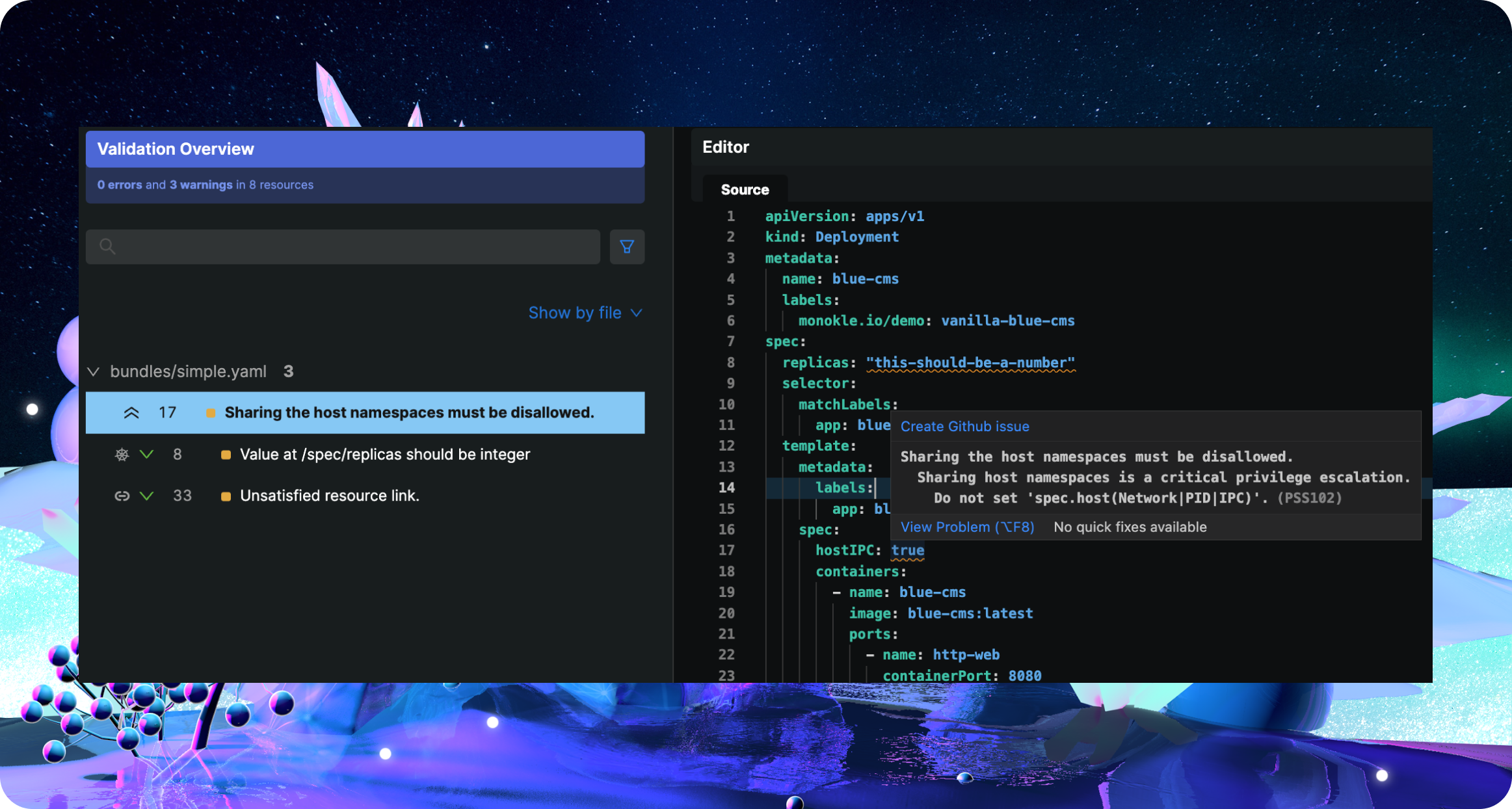
Overview
The most basic concept in Monokle Cloud is the misconfiguration. It’s a problem that is detected within your Kubernetes configuration and which might introduce unexpected consequences on your infrastructure.
Each misconfiguration has an underlying rule, which is the atomic control or safeguard that will be checked. Each rule has a name, description, severity and gives you details on how to mitigate it. You can use this information to improve the quality of your deployments.
Related tutorials: Fix your first misconfiguration
Basics
Detect Misconfigurations
Misconfigurations are automatically detected by our Monokle Validator, which runs either on your source code or dry-runs. The detection works incrementally and in real-time, so when you make changes to your source code you will always have an up to date view.
View Misconfigurations
See misconfigurations directly in your source code. Select either a file or resource with misconfigurations and the problems will be underlined similarly to the IDE you are used to working with. You can hover the red or yellow line for more details.
See a list of all misconfigurations by going to the audit activity in the IDE’s sidebar. The list is flexible and can be filtered and grouped in many ways. You can select a problem to see the source code and rule details within the right pane.
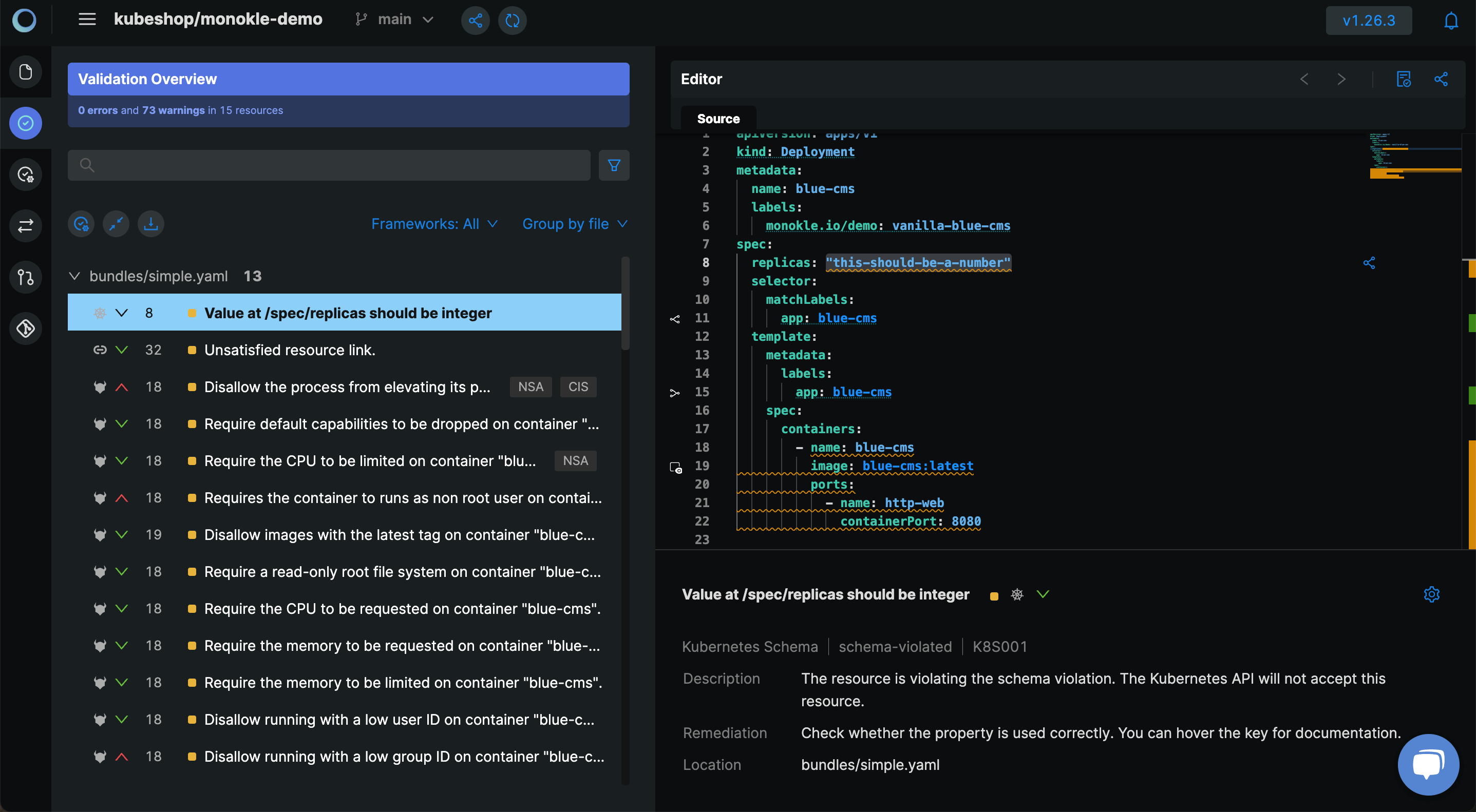
Remediate Misconfigurations
Each rule describes why this is a problem and gives tools to remediate it. You can either edit, suppress or autofix misconfigurations to remediate them. Edit your source code and the real-time validation will immediately show whether your fixes remediate the misconfiguration. Learn more here.
Advanced
SARIF
Static Analysis Results Interchange Format (SARIF) is an OASIS standard that defines an output file format. It streamlines how static analytis tools share their results. The Monokle Validator returns such response and it can be downloaded in the audit pane to use with other tools. You can try it with the VSC Sarif Viewer extension, upload to GitHub’s code scanning and much more.
What's Next?
Please visit our step by step tutorial to Learn how to fix misconfiguration using Monokle Cloud.