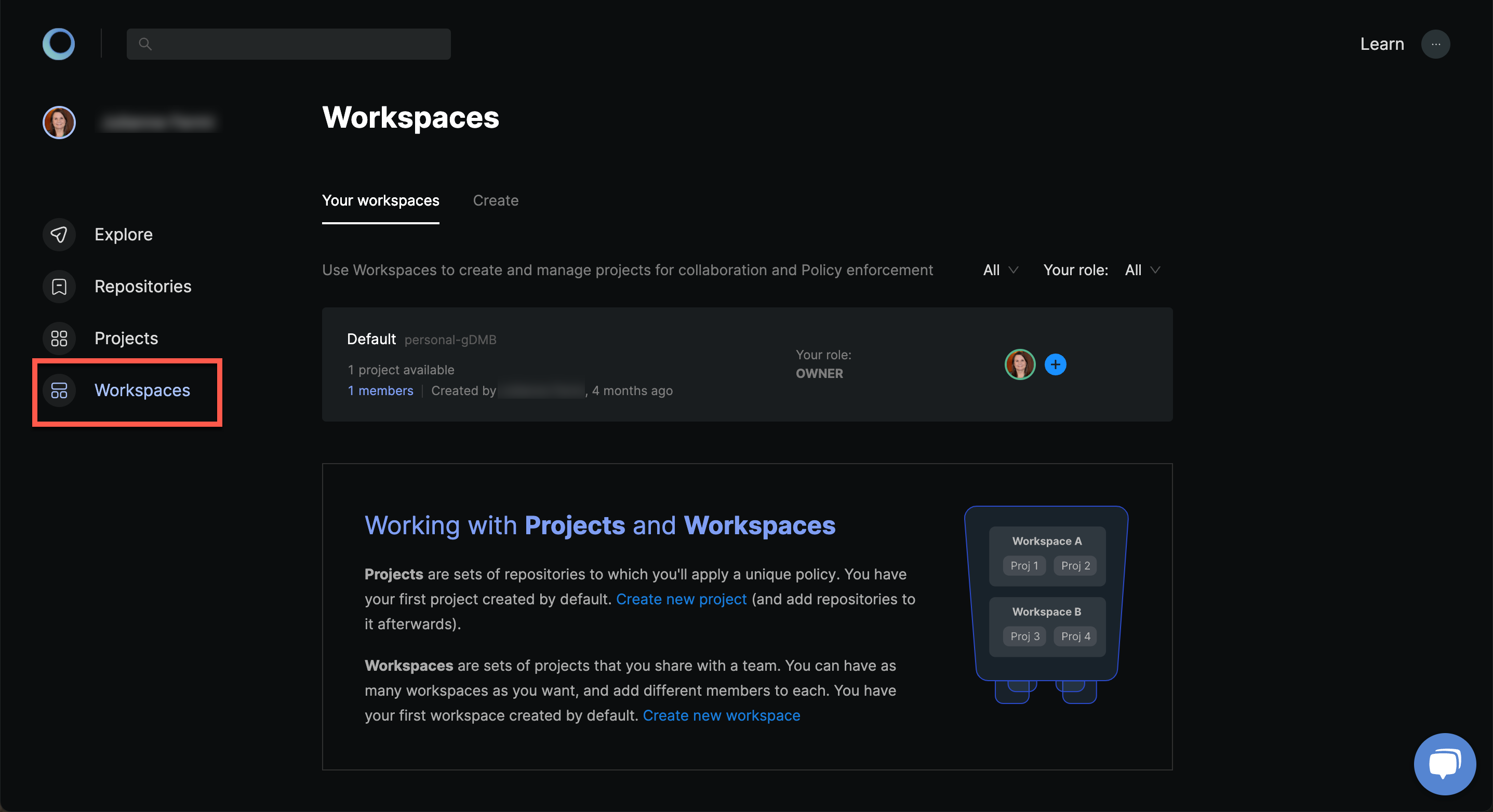Getting Started
Learn basic concepts and how to access the web application.
Overview
Monokle Cloud is available as a web application on app.monokle.com.
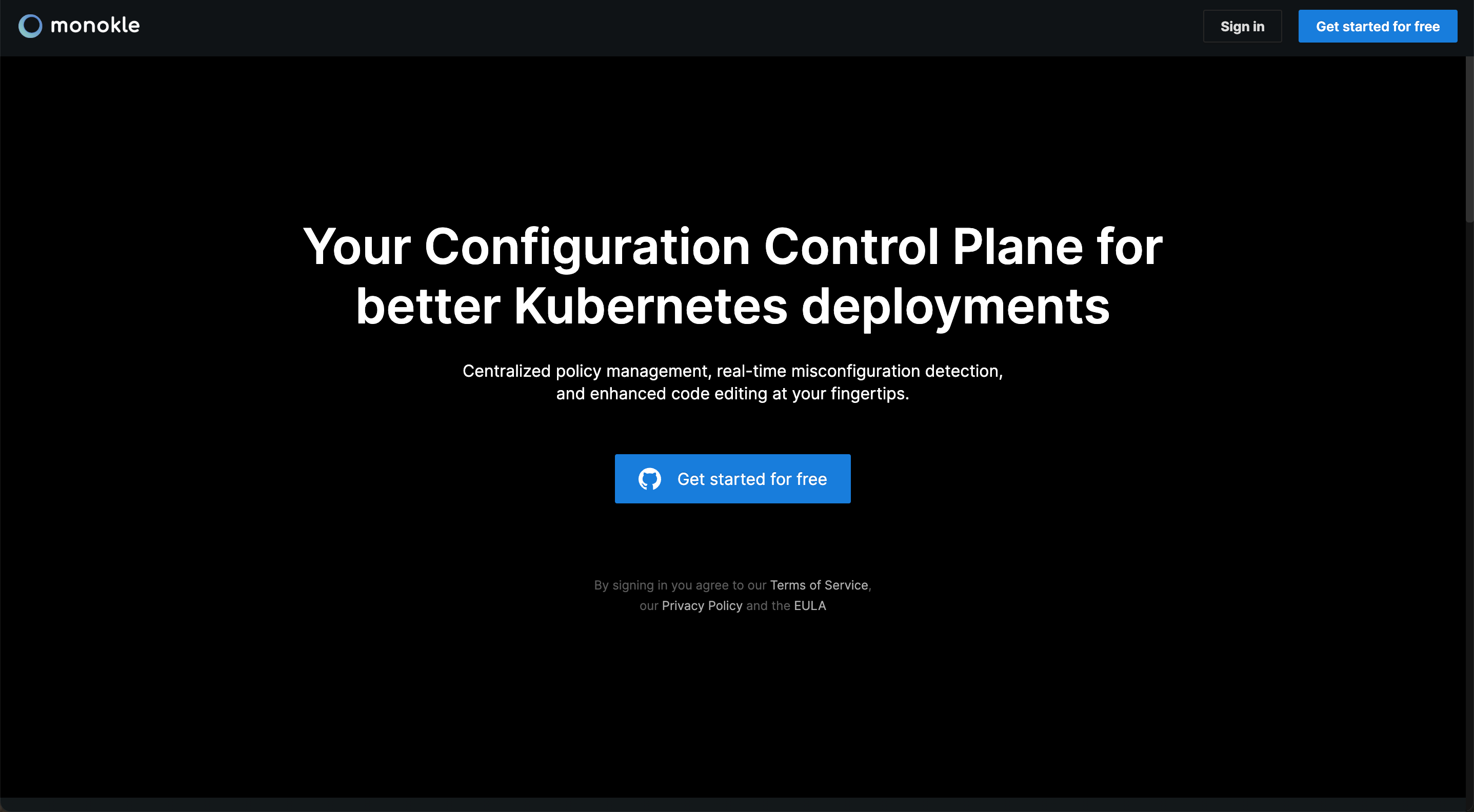
It works on most evergreen browsers and you can authenticate with your GitHub account.
Related tutorials: Get started with Monokle Cloud.
Basic Concepts
Misconfigurations
The most basic concept in Monokle Cloud is the misconfiguration. It’s a problem within your Kubernetes configuration which might introduce unexpected consequences on your infrastructure. Misconfigurations describe the problem and mitigations in order to drive change.
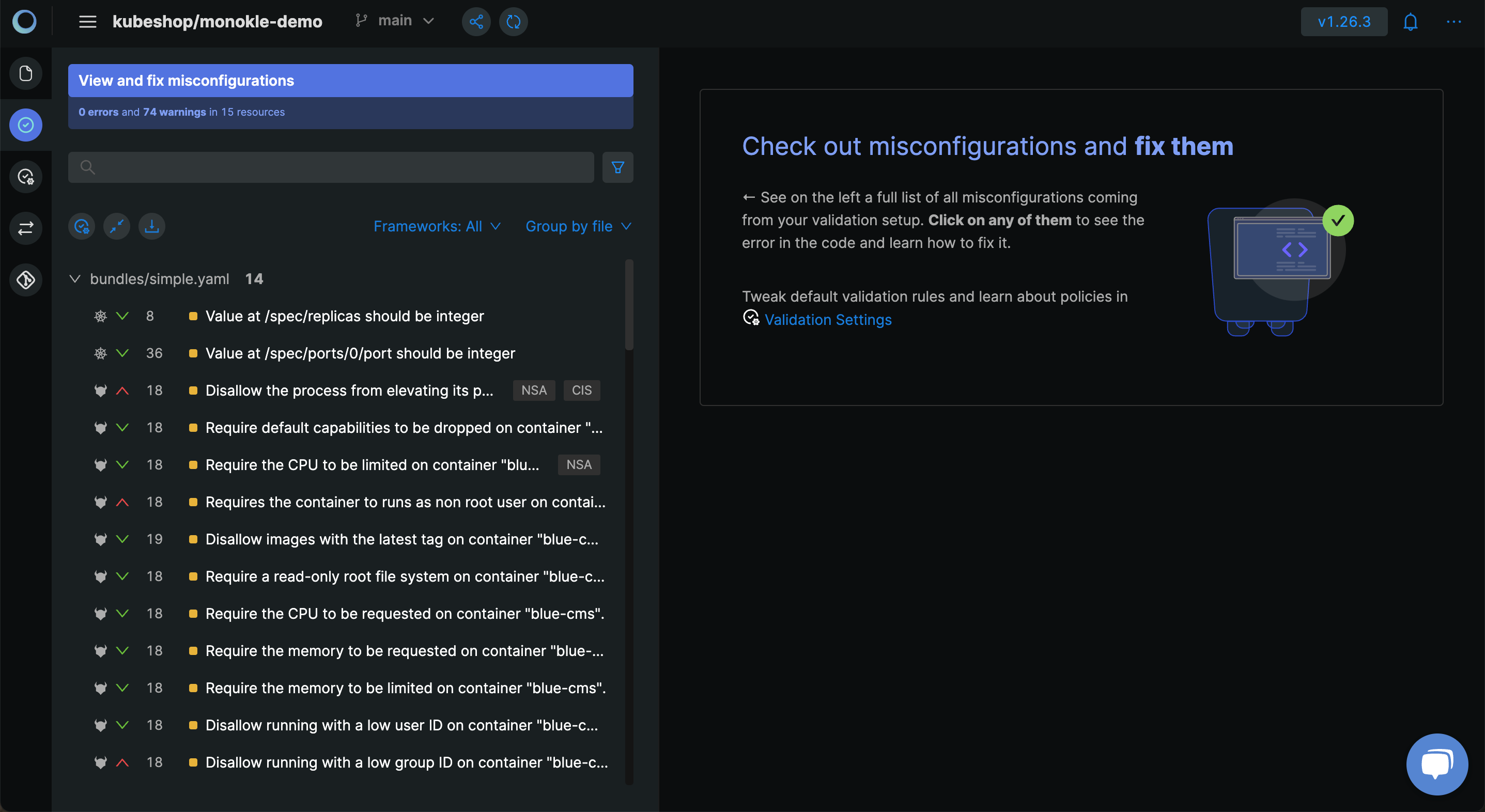
Policy
The policy configures Monokle's validator. It describes which plugins should be installed and how strictly each rule should behave when a misconfiguration is found. Policies enable consistency across your repositories and enforce compliance to a baseline quality for your deployments.
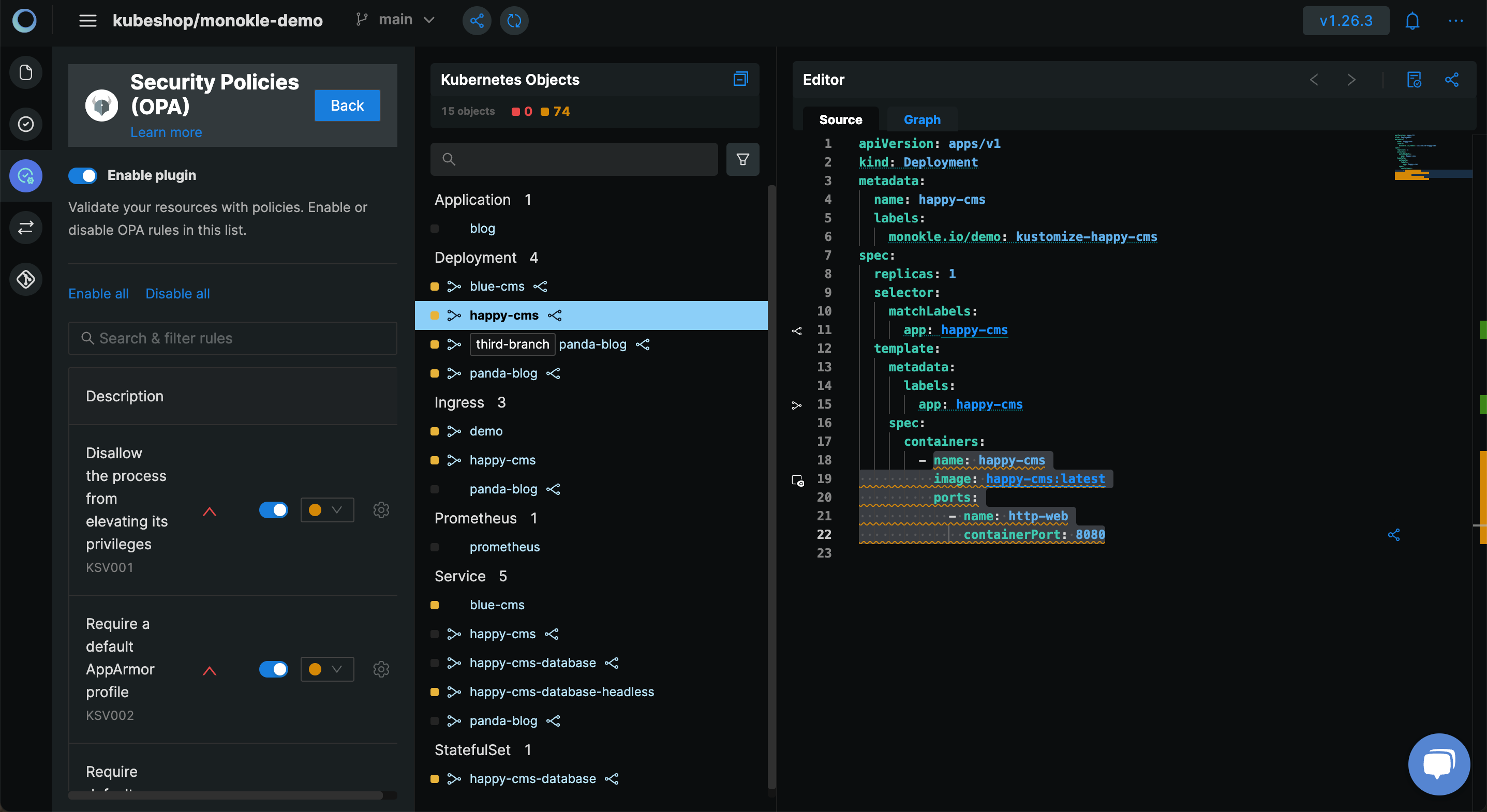
Changes
Better configuration requires change. After editing, commit your changes and create a PR from within Monokle. Monokle's Bot takes the guesswork out of approving PRs by comparing the dry runs between branches and integrating checks into your approval process.
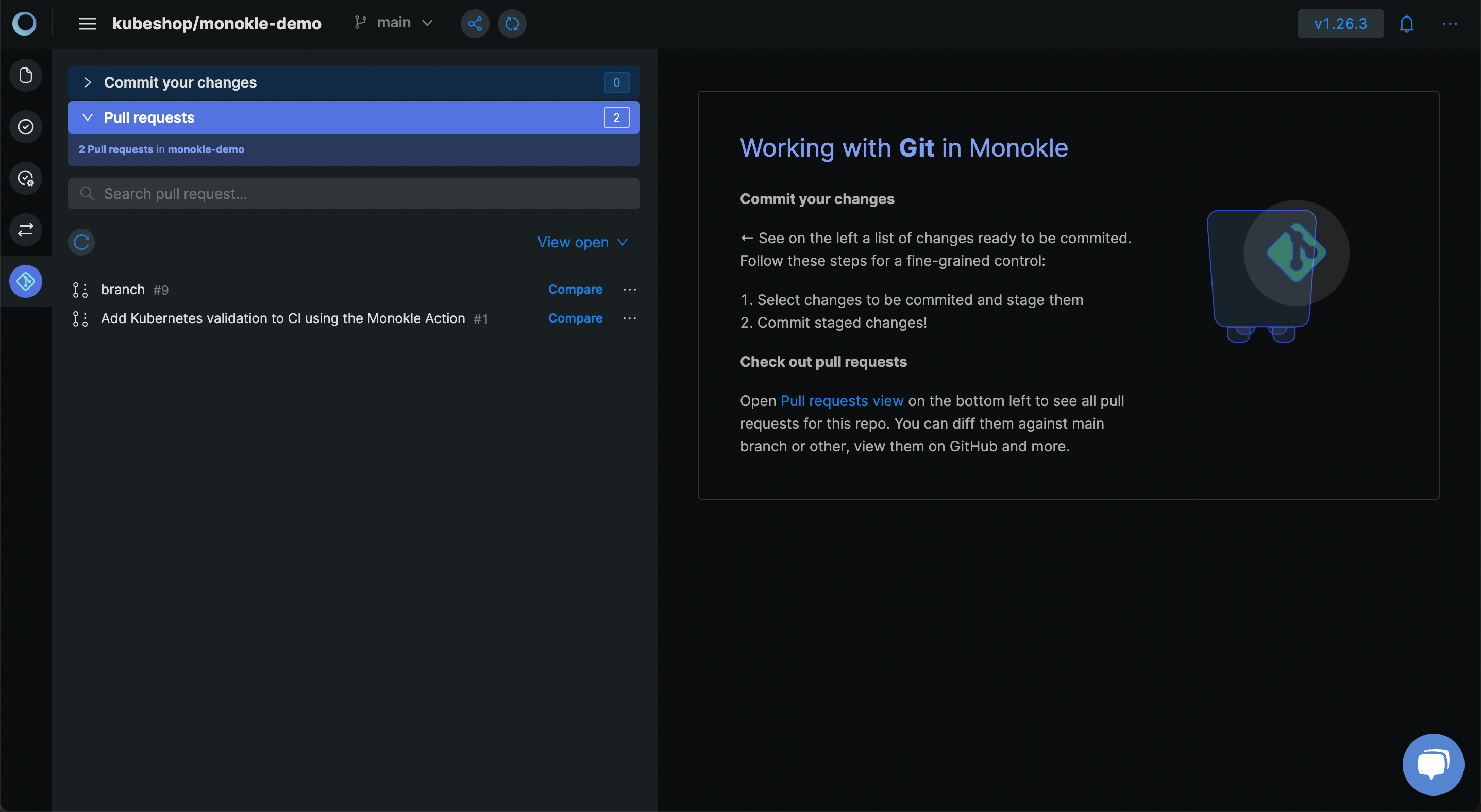
IDE
You can browse the content of your repositories in the IDE. Here you will dry run Helm Charts or Kustomizations and audit misconfigurations. The IDE's Kubernetes tools and IntelliSense will then help you move towards zero misconfigurations.
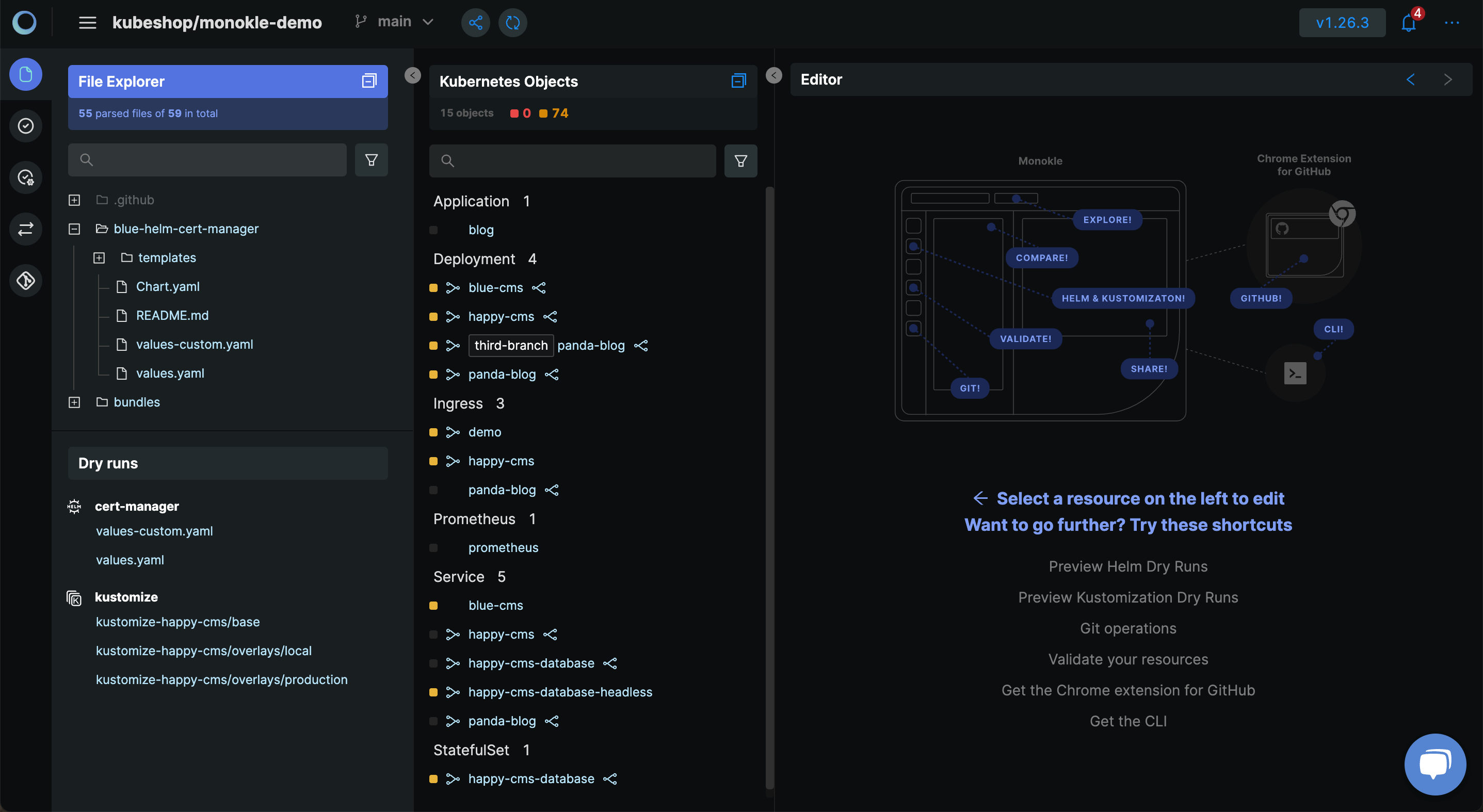
Dashboard
The dashboard contains all your workspaces. Each workspace is a place where a team of DevOps and developers collaborate on projects. Projects group related repositories and define your policy. Fine-grained RBAC helps you control who can view and act on your workspace and projects.
Click on the hamburger icon to open the dashboard:
![]()
Then click Workspaces: