info
Are you looking for the Monokle Desktop documentation? Check out docs.monokle.io.
Monokle Cloud Documentation
Why Monokle?
Creating compliant and secure Kubernetes deployments that don't put your infrastructure and end-users at risk is a difficult and time-consuming task.
Monokle is a Policy Platform for Kubernetes that helps you create secure Kubernetes deployments throughout the entire application lifecycle – from code to cluster.
The Monokle platform includes:
- A Policy Management Console for defining, deploying and auditing policies to be used across all your teams and projects.
- A set of components to enforce policies across the entire application lifecycle:
- Before you commit, using the Monokle VS-Code Plugin, Monokle CLI or Monokle Desktop/Web IDEs.
- Before you deploy, in your CI/CD workflows and pipelines using the Monokle CLI or GitHub App.
- In your clusters, using the Monokle Admission Controller, or Monokle Desktop for real-time cluster misconfiguration detection and remediation.
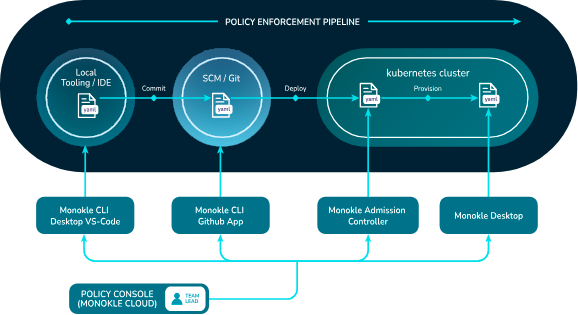
Key Features for Policy Enforcement
Static Analysis
- Validate your Kubernetes configuration YAMLs to ensure secure and compliant deployments. Learn more.
- Apply auto-fixes for identified misconfigurations. Learn more.
- Define suppressions for expected and allowed problems. Learn more.
Centralized Policies
- Define policies using industry frameworks and 100+ validation rules for security, resource usage and compliance. Learn more.
- Create custom validation plugins and rules for compliance with team and project requirements.Learn More
- Track policy compliance over time to see how your teams are progressing towards zero misconfigurations.
Dry-Runs
- Render Helm and Kustomize dry-runs to ensure compliance with defined policies. Learn more.
- Automatically re-render dry-runs when reconfiguring or fixing misconfigurations.
- Compare differences in dry-runs between environments and branches. Learn more.
Validate Anywhere
- Use the VS-Code Extension to validate your local YAML files.
- Use the Monokle CLI to make policy enforcement a part of any CI/CD workflows.
- Use the GitHub Bot to add Pull Request Checks for validation resources.
- Use the Monokle Admission Controller to ensure only valid resources are deployed in your clusters.
- Use Monokle Desktop to identify, troubleshoot and fix runtime misconfigurations in your clusters and local projects.
Learn the basics
Get started
Learn basic concepts and how to get started with Monokle Cloud
Misconfigurations
Discover how to view and fix misconfigurations
Integrate GitHub
Integrate policy enforcement in your Pull Request workflows