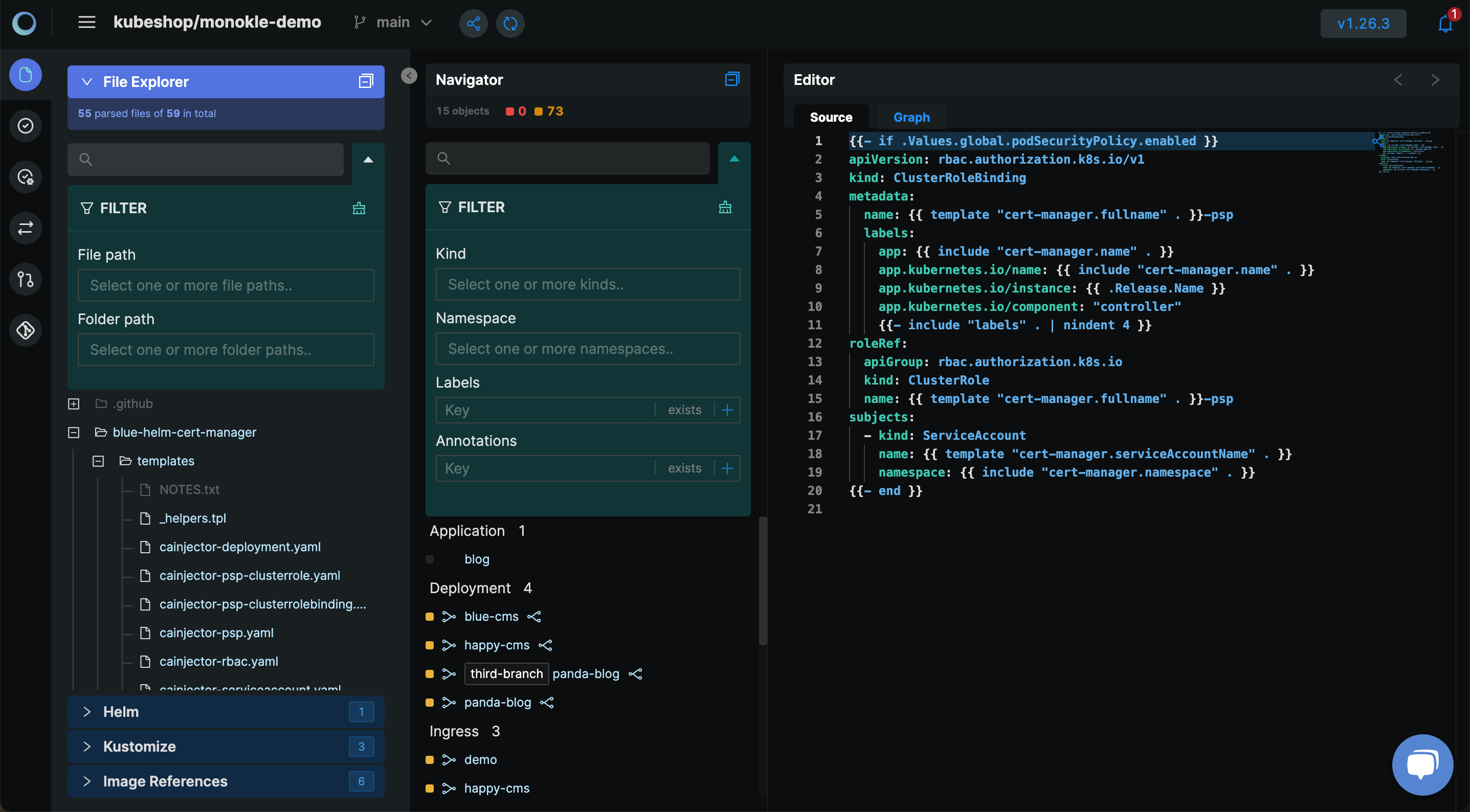User Interface
The IDE is the heart of Monokle Cloud and the place where you will spent most of your time
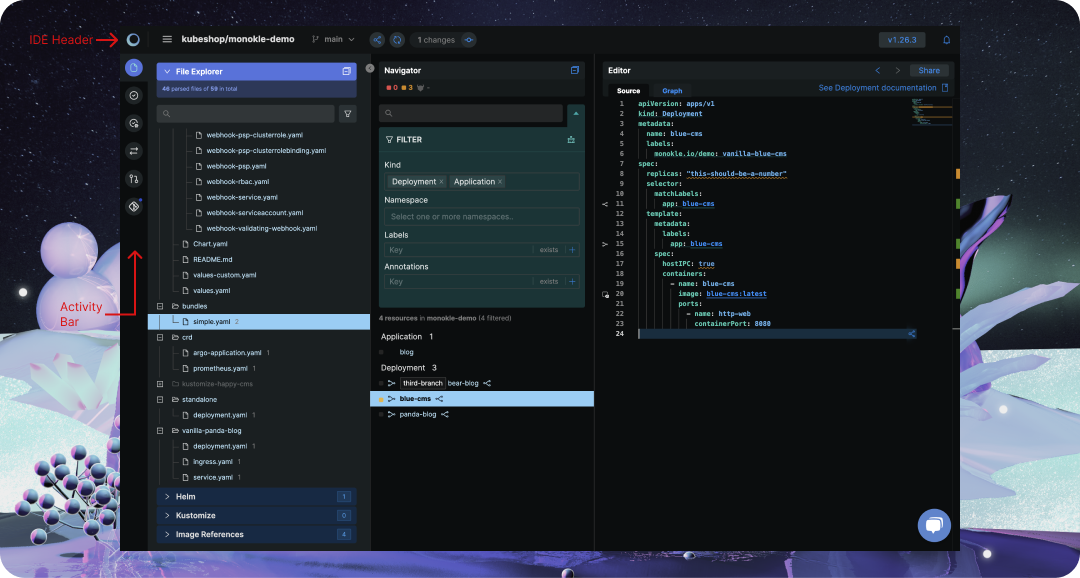
Overview
Monokle comes with a dashboard for project & policy management and an IDE where you will explore, audit and edit your configurations. Effective use of the IDE means familiarizing yourself with the layout and how to navigate between source code, dry runs and Kubernetes resources.
Basics
Layout
The layout will be familiar to many other code editors with the addition of the resource navigator. From left to right, you have an activity bar on the left, a file explorer, resource navigator and the editor. To give more screen real estate to your editing, you can hide the File Explorer by clicking the activity or arrow on the separator. Some activities hide the resource navigator to give more space to your editor.
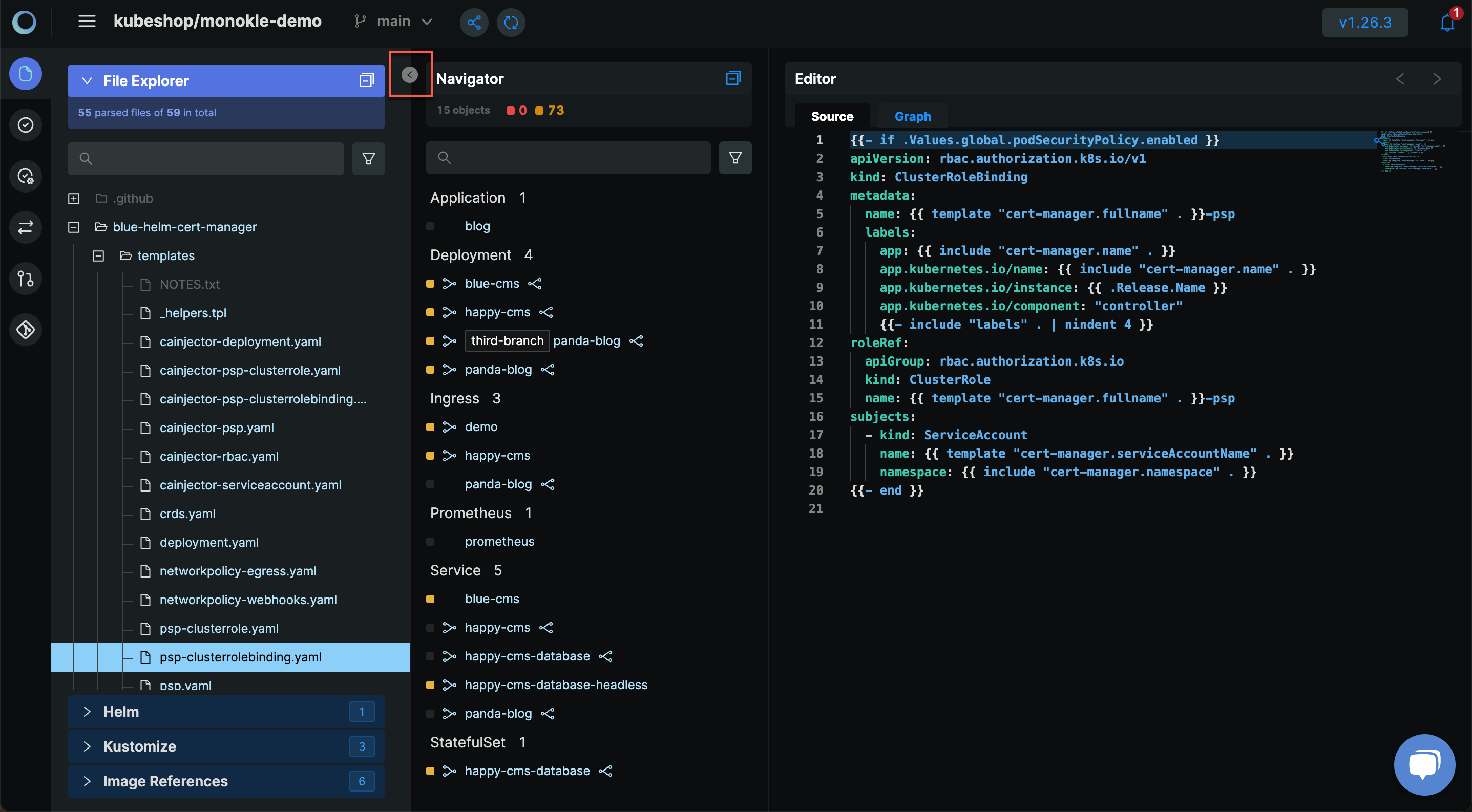
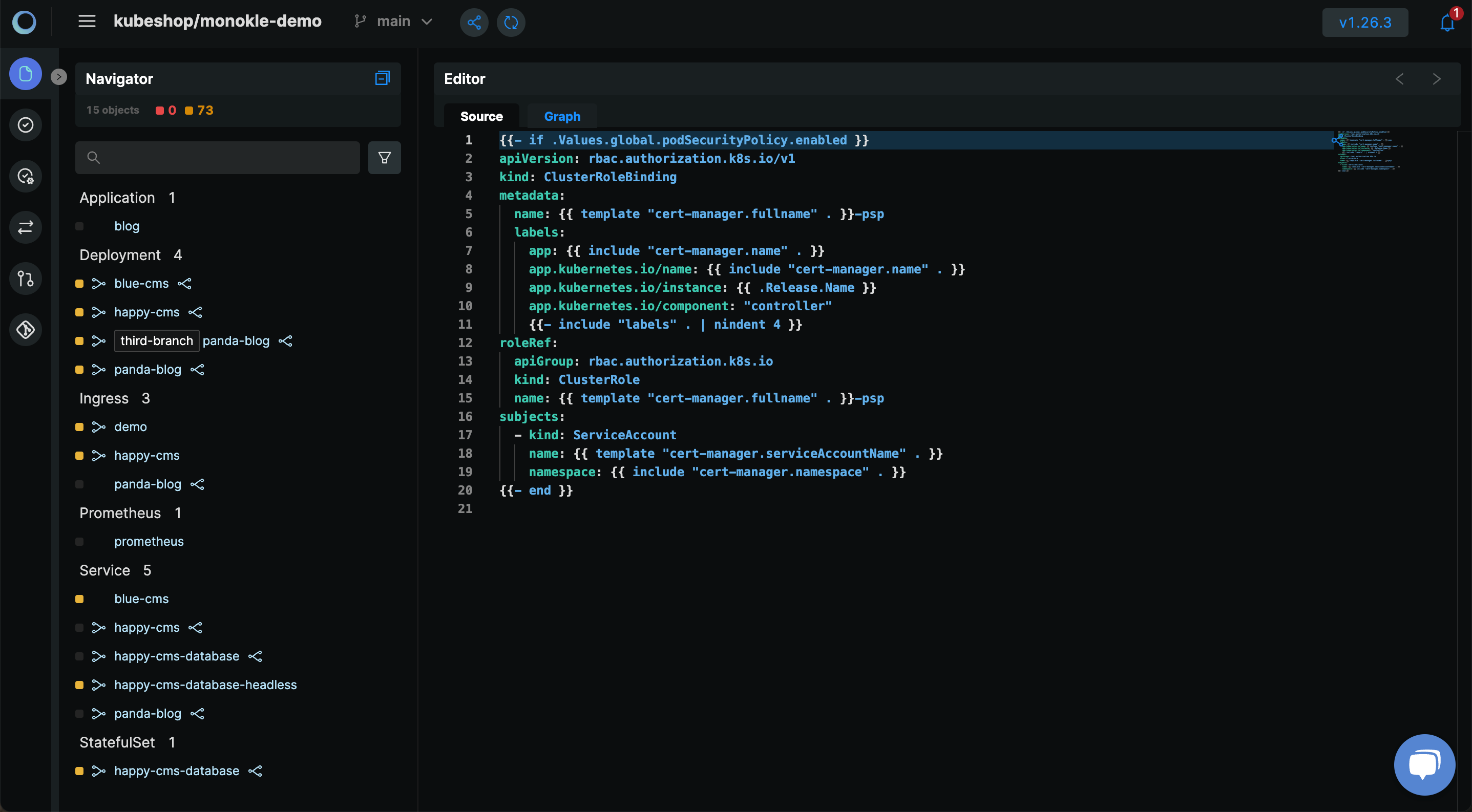
Navigation
Within the IDE Header, you can click the repository name to go back to the dashboard to select another repository or configure your project and policies. Next to it is the branch selector where you can navigate to another branch and tag.
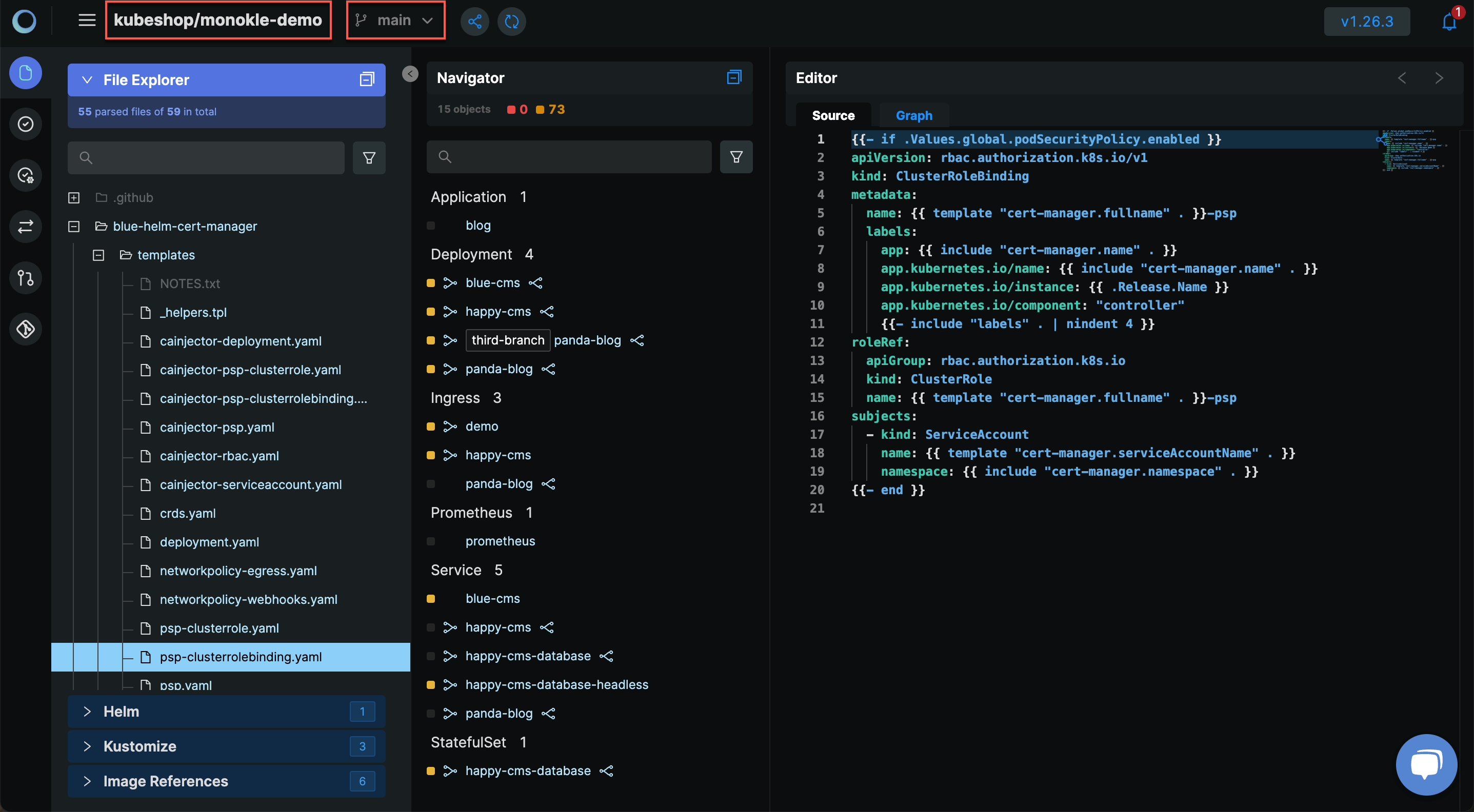
Also within the editor's header you can find an arrow to go back and forth between your recent selections.
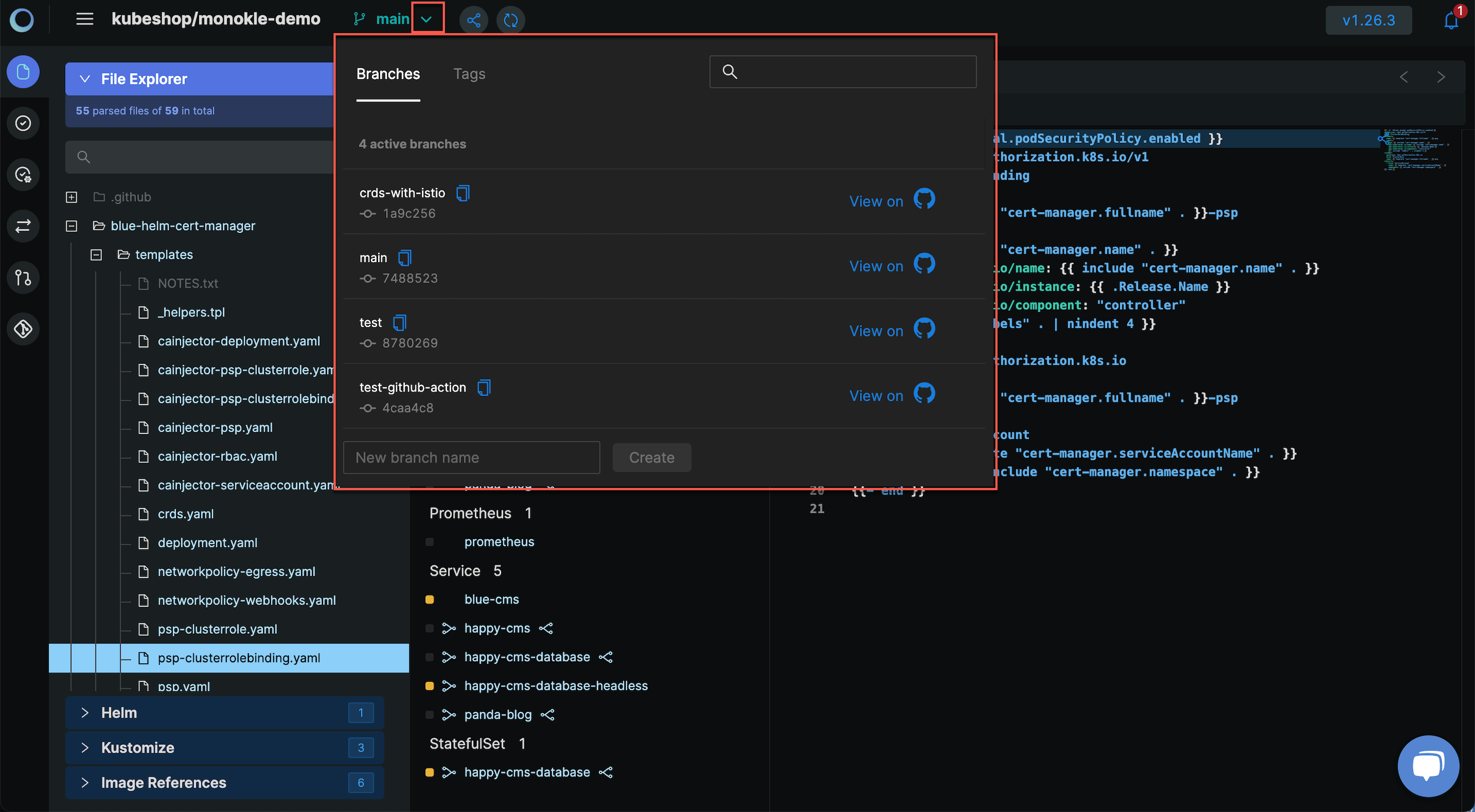
Each item within the Resource Navigator shows incoming and outgoing references to other resources. You can hover over it to quickly browse a related resource.
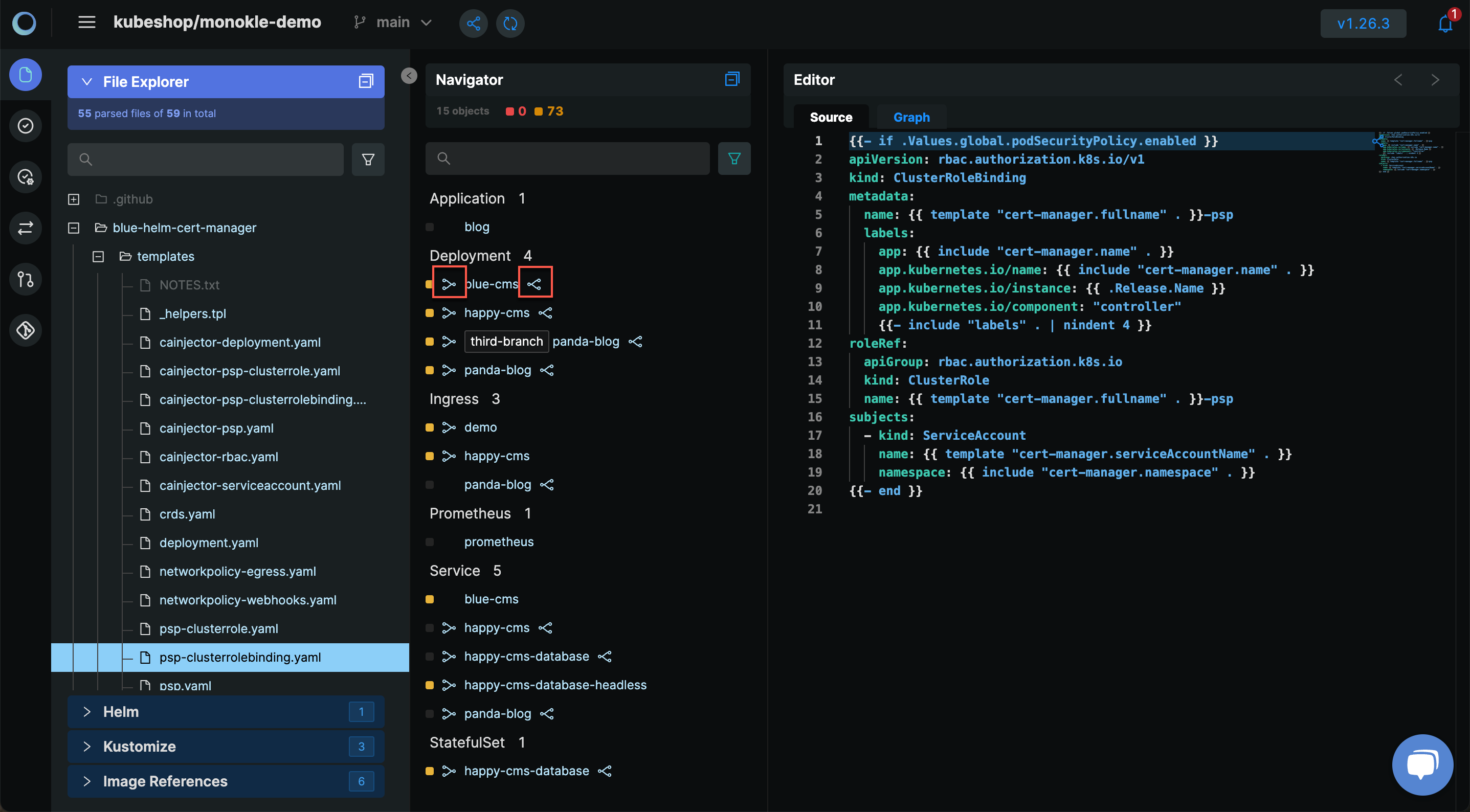
The editor also has shortcuts to easily set a filter. Hover over a dotted kind, namespace, label or annotation to set the filter.
Similarly, referenced resources are highlighted and underlined in a bold blue color. Cmd-click them to visit the next resource.
You can filter both the File Explorer and Resource Navigator. It's common to use the Resource Navigator to filter by kind, namespace and labels/annotations to get to the Kubernetes objects you are looking for.
![]()