Insights
Insights spots trends and progress in reducing misconfigurations.
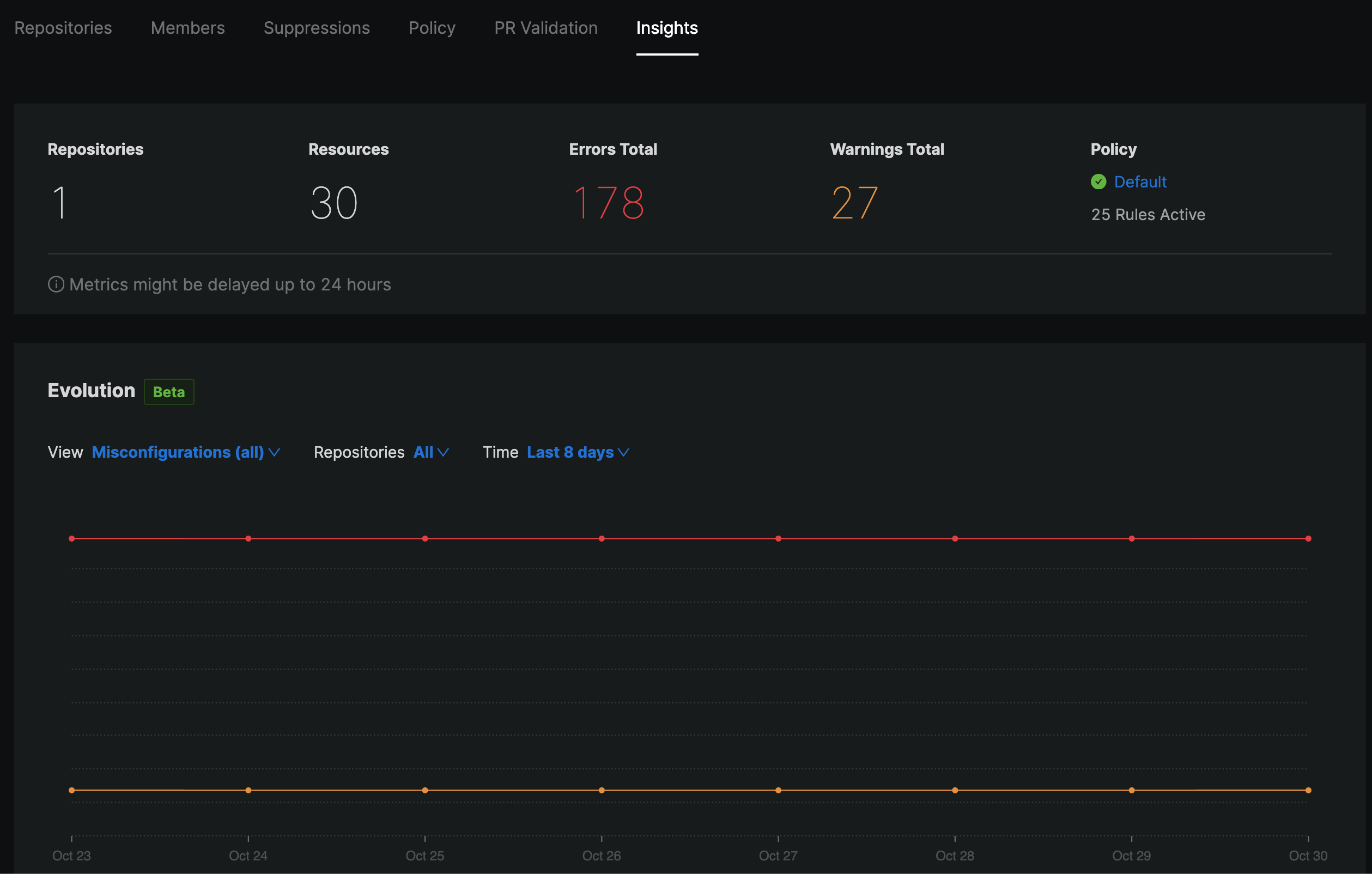
Overview
It's challenging to keep track of technical debt. When you introduce policies, the most common workflow is as follows: (1) we introduce a policy which set security controls as a warning - this prevents blocking deployments, (2) we give teams time to fix their deployments, and (3) after a grace period we change the level to an error which enforces the rule.
Insights aims to answer questions for those managing these initiatives: How many warnings and errors do we have? Are the trends going in the right direction? And more.
Insights is currently in an early beta stage. We are trying to evaluate whether it brings value and would like to understand which questions you'd like to see answered by the analyics engine.
Basics
View insights
You start by setting a policy. The numbers are afterward automatically crunched on a nightly schedule. Go to your Project > Insights to see an overview of the latest report and a chart that shows an evolution of your amount of misconfigurations over time.
Change filters and period
You can use the three selectors to change the view, repositories and period:
- The view filter allows you to focus on either errors or warnings.
- The repositories filter allows you to focus on a single repository.
- The time selector allows you to select the period to either the last 7, 14 or 28 days.